Variance
Spot the differences
Find discrepancies quickly
ItemPath will take care of finding discrepancies between reports so you don’t have to go searching.
Use the Variance app to send calls to the ERP’s API or database to retrieve inventory data and quickly spot the differences.
Simplify the process
The Variance app allows you to combine data from an external source to what is found in ItemPath. This data can be used to create detailed reports - simplifying the process of keeping stock levels balanced between warehouses.
Connect and compare
Custom mapping between the ItemPath API and the ERP allows for a direct comparison to data in Power Pick. Get a breakdown of the lot and serial numbers to make sure every part is accounted for.
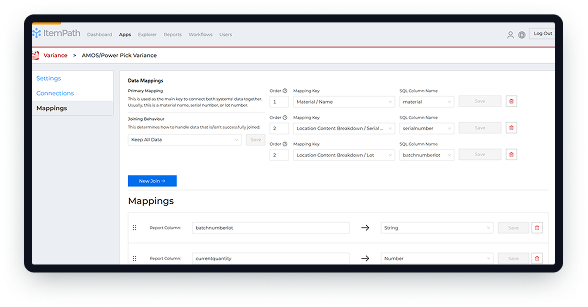
Analyze and automate
Generate variance reports on a recurring basis to regularly keep an eye on the numbers and know when a reorder point is reached.
Add variance columns to your reports and export files for further analysis. The results of a variance report can trigger a Workflow to send an email with all the details.
Explore more ItemPath solutions
Data Push/Pull
Data Push & Pull is a middleware tool that sends confirmation records to external APIs when orders have been completed in Power Pick. It can integrate with many ERP systems and their secure connection methods. API integration is an obvious choice for cloud-based ERPs.
Reports
Building custom reports enhances the capabilities of other ItemPath features. Using pre-made templates of popular builds makes set up quick and easy. This is especially useful for dashboard widgets and workflows. Perfect for busy warehouses!
Explorer
Use the Explorer tool to find data on orders and batches, and anything in your storage units. Call up quantities, descriptions, locations, creation and expiry dates, sizes and capacities, and information fields with an easy search.
Dashboard
Choose from a variety of colourful graphs and charts to create custom widgets. Make your data easy to understand at a glance so you can pick up on patterns and outliers. Use ItemPath's "snapshot" reporting technology to measure growth over time.
