Reports
Get the data you need, when you need it
Keep the team in the loop
By adding filters and descriptions, you can create reports that are easy to understand and share.
The ItemPath Resource Centre has helpful documentation so your team can stay informed and produce helpful reports on the fly.
Reports are perfect for:
- Inventory lists
- Reorder reports
- Hourly progress
- Performance per user
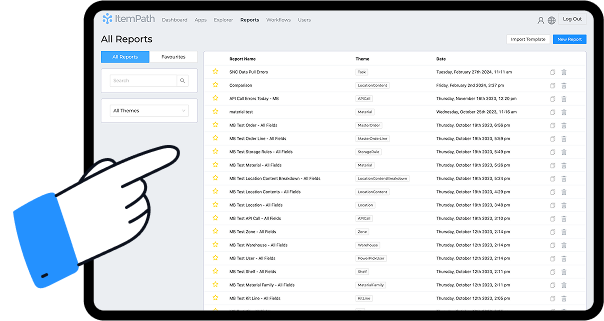
Boost other features
Building custom reports enhances the capabilities of other ItemPath features.
Pre-made templates of popular builds makes set up quick and easy. This is especially useful for dashboard widgets and workflows.
Perfect for busy warehouses!
Powerful insights
While many platforms use reports for general data analysis (such as Tableau CRM or Power BI), ItemPath’s reporting tools are specifically designed to give you powerful insights into your data.
Explore more ItemPath solutions
Creating a report
This tutorial will walk you through how to create a report to generate a custom table of your ItemPath or Power Pick data - allowing you to quickly gain valuable insights.
Pre-made templates
Save steps by downloading templates for popular reports. You can also export your own templates to easily move reports between development and production systems.
Report themes
Select from a list of potential report themes to assist with creating new report templates. Each theme has the column details so you can quickly decide which theme will work best.
