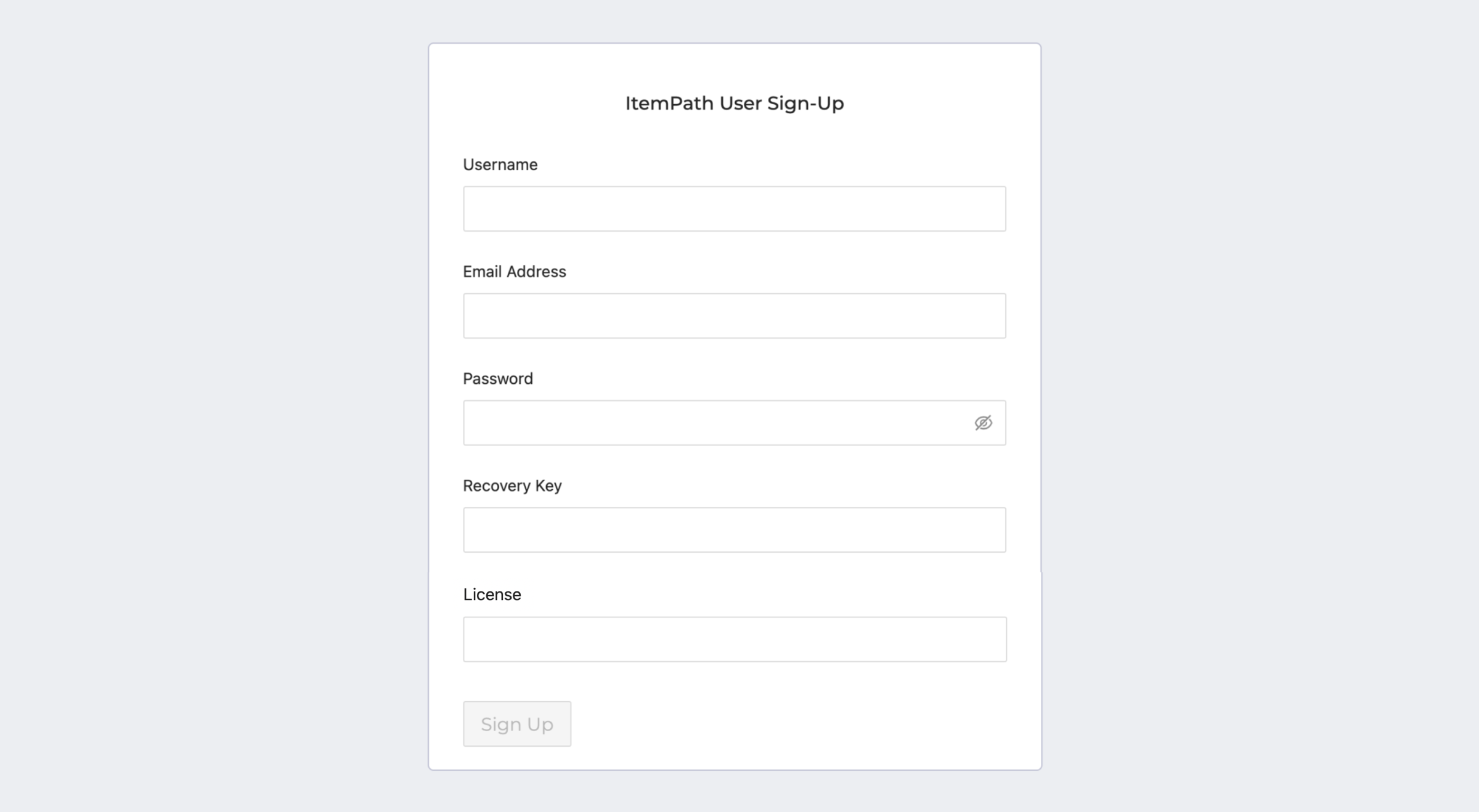- Courses
- ItemPath Startup Guide
- Step 1: Sign-up Form


-
ItemPath Startup Guide11%
Step 1: Sign-up Form
(Required)
The first time ItemPath is loaded, it will open with a "User Sign-up" form. Here's where you'll create your first user and enter the recovery key and license from your welcome email.
Your recovery key will be a string of encrypted characters that is used across all environments if you have multiple. It'll look something like this:
DHU9jRRetHLZviVDfbNR==
Your license will be a longer string and unique to test, development, or production environments, something like this:
JNsGyTDBFabu4BcGEMrWj4G9urzPdnriQi/g3eqNwC4bT9B32Zjrk7M66WQQ8z-MG8UpMGhuKK3D+jhF2KhCcPRf-PWZDTpui4RQF2TL/pYY3MNZyzudZfT8hc3tB==