- Courses
- ItemPath Basics
- Part 1: Reports
- Importing Templates



-
ItemPath Basics33%
Importing Templates
Let's try importing a report from a template.
ItemPath has a collection of pre-built templates for the most common reports. You can find the whole list here.
Click here to download the Put Orders report template. This report is an Order themed report listing put orders in the queue.
Nice! You've just downloaded a .zip file, which you'll need to unzip before proceeding.
In the Reports tab, click the Import button near the top-right.

Click the Choose File button and choose the .json file you just unzipped.
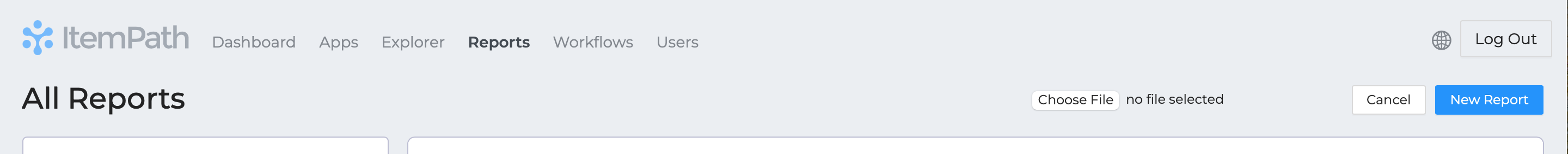
There you go! Your report is ready to use as-is, or you can modify it to your liking.
