- Courses
- ItemPath Basics
- Part 4: Explorer
- Navigate to the Explorer



-
ItemPath Basics90%
Navigate to the Explorer
To navigate to the Explorer, select Explorer from the list of tabs at the top of ItemPath.

Explorer provides views of your data. Data views in Explorer are similar to reports, but simplified. They will allow you to review data, frequently in the form of tables. You can switch between views using the sidebar on the left. The selected data view appears in the main pane of ItemPath.
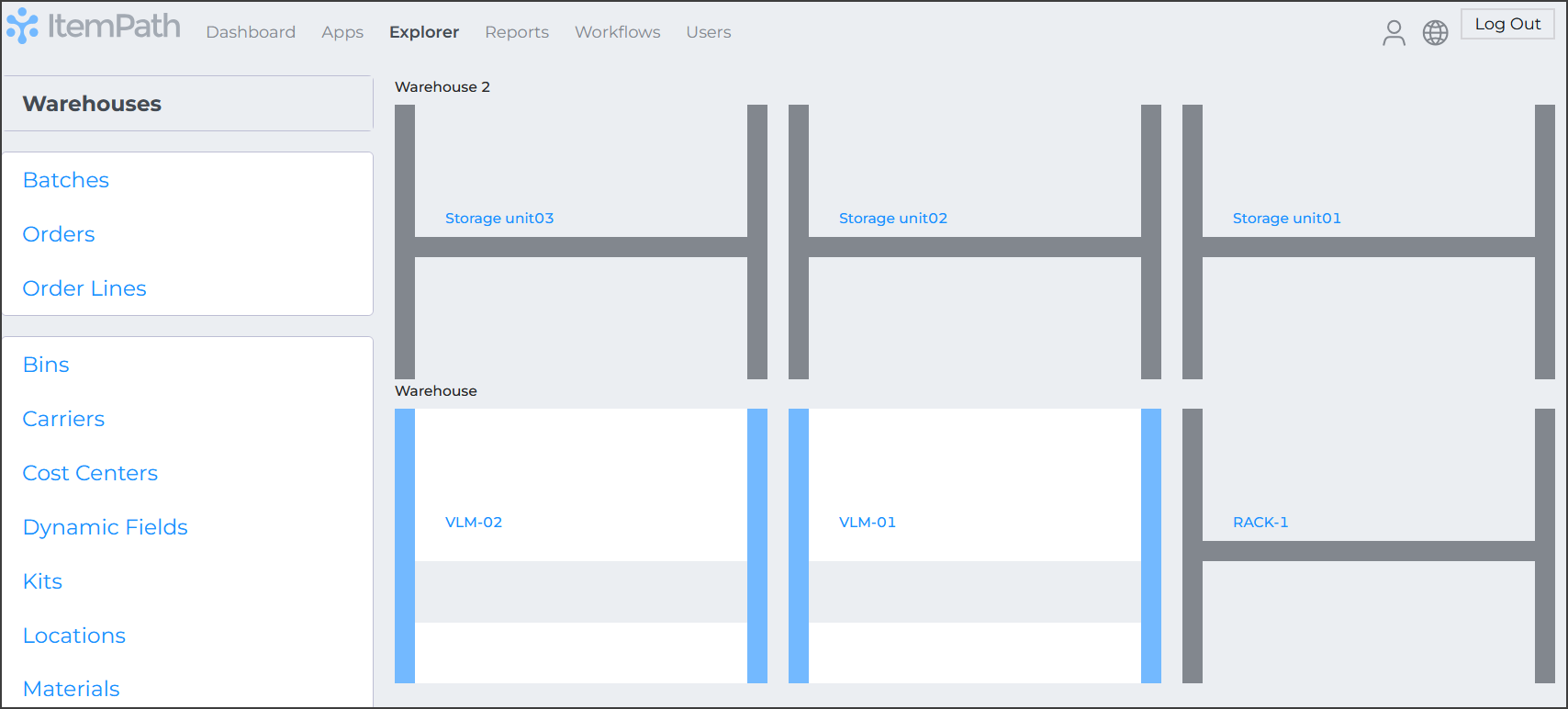
Let's explore the Warehouses view more closely.
