Report Data Reference
When creating a report in ItemPath, the first step is choosing the theme. Each theme has unique datasets available depending on the Power Pick tables associated with it.
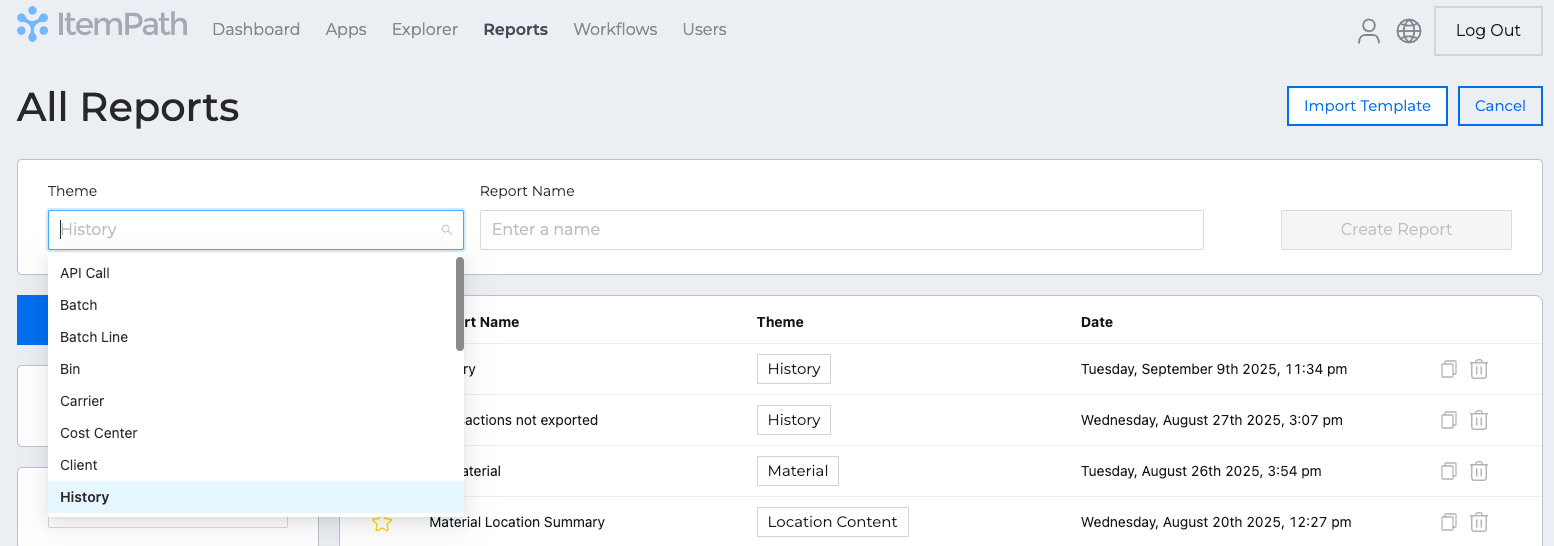
If you choose the History theme, for example, you can report on fields from the History table such as Direction Type, Confirmed Quantity, Location Name and Motive Type. A report with a History theme can also include fields from related tables such as Order, Order Line, Material, and more!
With a Location Content theme, you can build a report of details pertaining to the materials in a location, such as the most recent date and the current quantity. You can also report on the number of put aways allocated to a location, and the maximum quantity of stock allowed to be stored. A report with the Location Content theme can also include fields from related tables such as Storage Unit, Shelf, Bin, Carrier, Material Property and others.
When you select a theme from the menu on the left, you'll find various field types including Dates, ID's, Text, and Integers. For some fields that use integers, a list of the possible values and what they represent is provided.
Some themes will also have a corresponding description field that you can add to your reports if your users would prefer that to the numerical value. Here's an example from the Order theme:
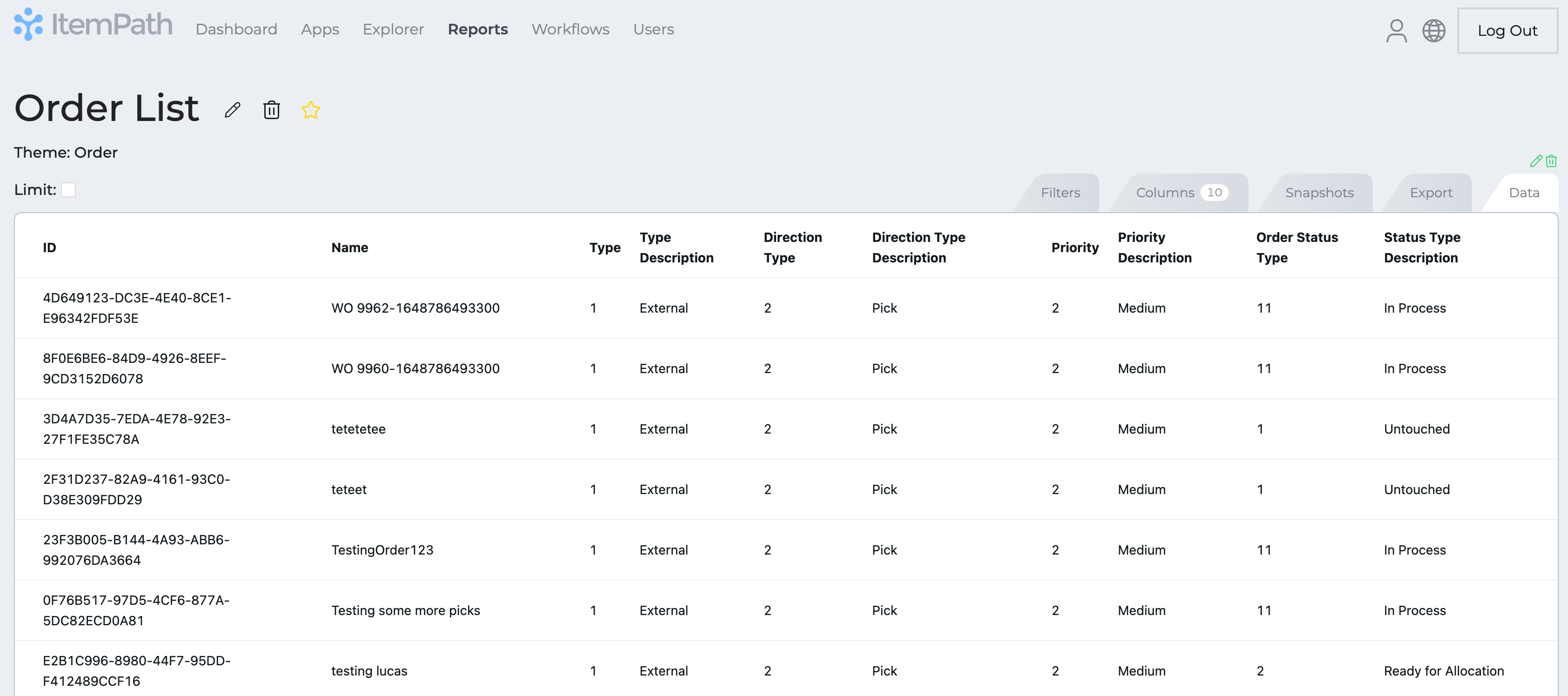
Select a theme from the menu on the left to see the various columns available and the type of data you can report on.
