- Documentation
- Product Updates
- 2.9.1


-
2.25
-
2.24
-
2.23
-
2.22
-
2.21
-
2.20
-
2.19
-
2.18
-
2.17
-
2.16
-
2.15
-
2.14
-
2.13
-
2.12
-
2.11
-
2.10
-
2.9
-
2.8
-
2.7
-
2.6
-
2.5
-
2.4
-
2.3
-
2.2
-
2.1
-
2.0
-
1.3
-
1.2
2.9.1 - Visualizing Targets, New Favourites, and Subgroups
February 16, 2023
Targets Acquired
You can now create multiple "trend lines" on widgets that use bar charts, giving them a name and amount so you can see if you're hitting your goals! In this example, you can compare your daily order processing rate to your target rate at a glance, using colour coded lines to see if you're on track. Check out the documentation here to set it up on your dashboard.
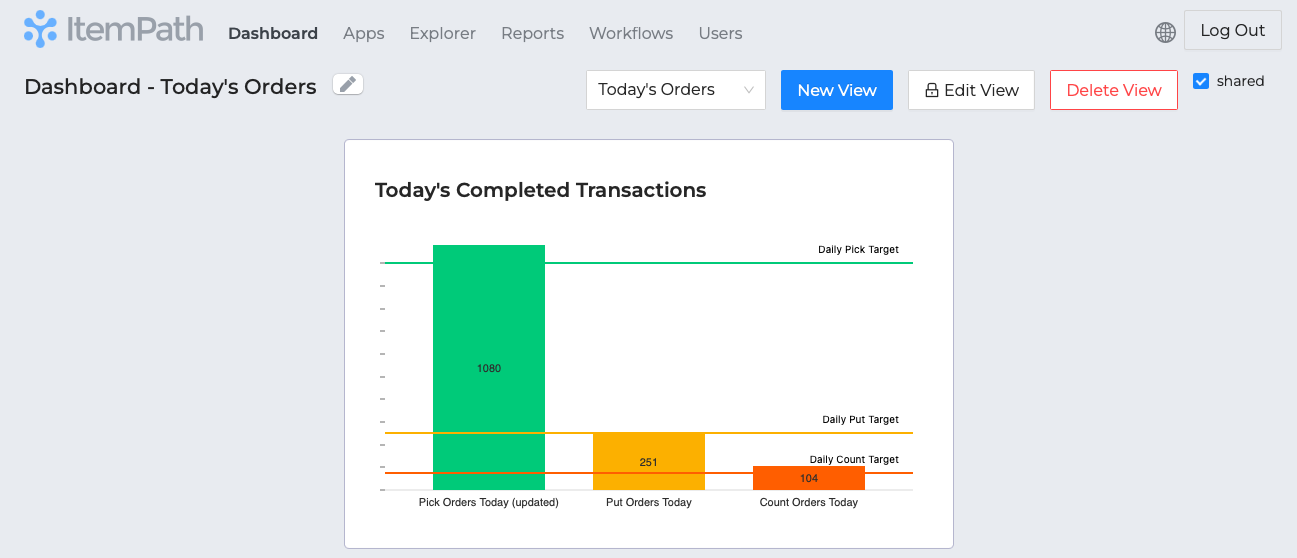
Your Personal Favourites
You can now toggle a report as a favourite, which will add it to a list of your favourite reports. This is a great way to keep track of the reports you use most often. You can also add a report to your favourites from the report's settings.

Snapshot Subgrouping
We've improved a feature of snapshots that allows you to group data by a field, and then further group that data by another field. This is useful for widgets that can show data grouped by date field plus a secondary field. For example, here you can see how many orders were processed per hour, and then see how what types of orders those were.

New Features
- We've shifted the way to add filters to reports. Rather than separating multiple values by commas (which is still supported), values can be entered individually and checked or unchecked from a dropdown. Additionally, we now support filtering by "null" in reports.
- You can set a default warehouse in the settings page, which will be used if no warehouse is specified during order creation.
- Querying parameters in API calls is now case insensitive, which is especially helpful for Info fields, which previously had to be capitalized.
- Dashboard widgets will show an error message if the snapshot data fails to load.
- If a snapshot is set to inactive, it won't show an an option to be added to a widget.
- We added a verification check to TLS certificates.
Bugfixes
- We made some fixes to our usage of Power Pick's new "Count Empty Permanent Locations" feature. This includes an issue that could happen when allocating a count order with this feature enabled.
- As part of the fix for the above, we also improved our Power Pick version-checking method.
- A bug that was preventing the new Export State Type of some Data Push transactions from being committed has been fixed.
- Snapshot date groupings will always show in chronological order.
- It was possible to add an email attachment to a workflow without entering the rest of the required fields. This has been updated so all fields are required.
- We fixed some issues with checking ports for Power Pick connections. Testing connections is also faster.
- Exporting some report files wasn't resolving, so we've improved the way we handle this.
- Pagination in reports was sometimes not working correctly. This has been fixed.
- An error caused by missing report types has been fixed.
- We're continuing to make improvements to snapshot data generation.

