- Documentation
- Product Updates
- 2.7.3


Version 2
-
2.25
-
2.24
-
2.23
-
2.22
-
2.21
-
2.20
-
2.19
-
2.18
-
2.17
-
2.16
-
2.15
-
2.14
-
2.13
-
2.12
-
2.11
-
2.10
-
2.9
-
2.8
-
2.7
-
2.6
-
2.5
-
2.4
-
2.3
-
2.2
-
2.1
-
2.0
-
1.3
-
1.2
2.7.3 - New & improved settings, and Data Push ready to take your calls
January 28, 2022
Ready, Settings, Go
It's easier than ever to update your ItemPath site's settings, with our newly designed menu. With helpful tips and descriptors, finding where to enter your connection data for Power Pick and other app integrations is much more straightforward.
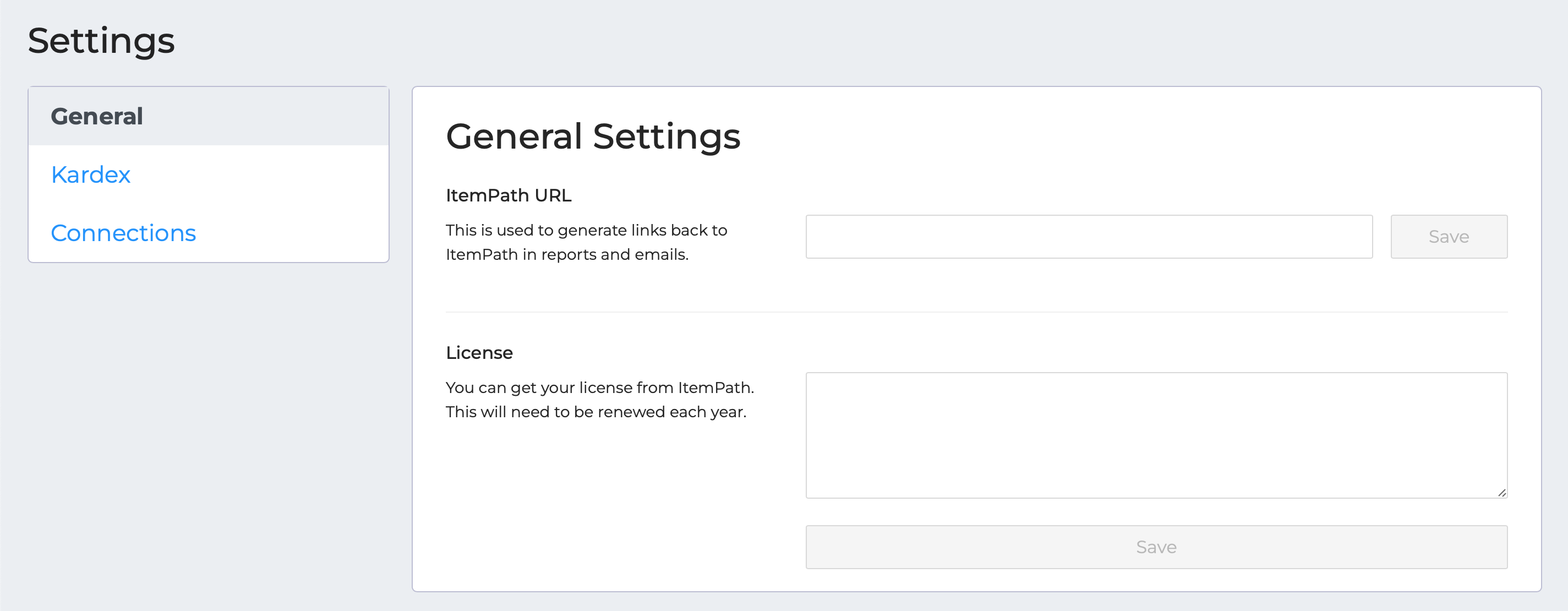

Time to Make a Call
Data Push App: Graduated from Beta
Make calls between your ERP system and Power Pick through ItemPath middleware, either on-demand or at regular intervals, with customized mapping between Power Pick and your system's naming conventions.
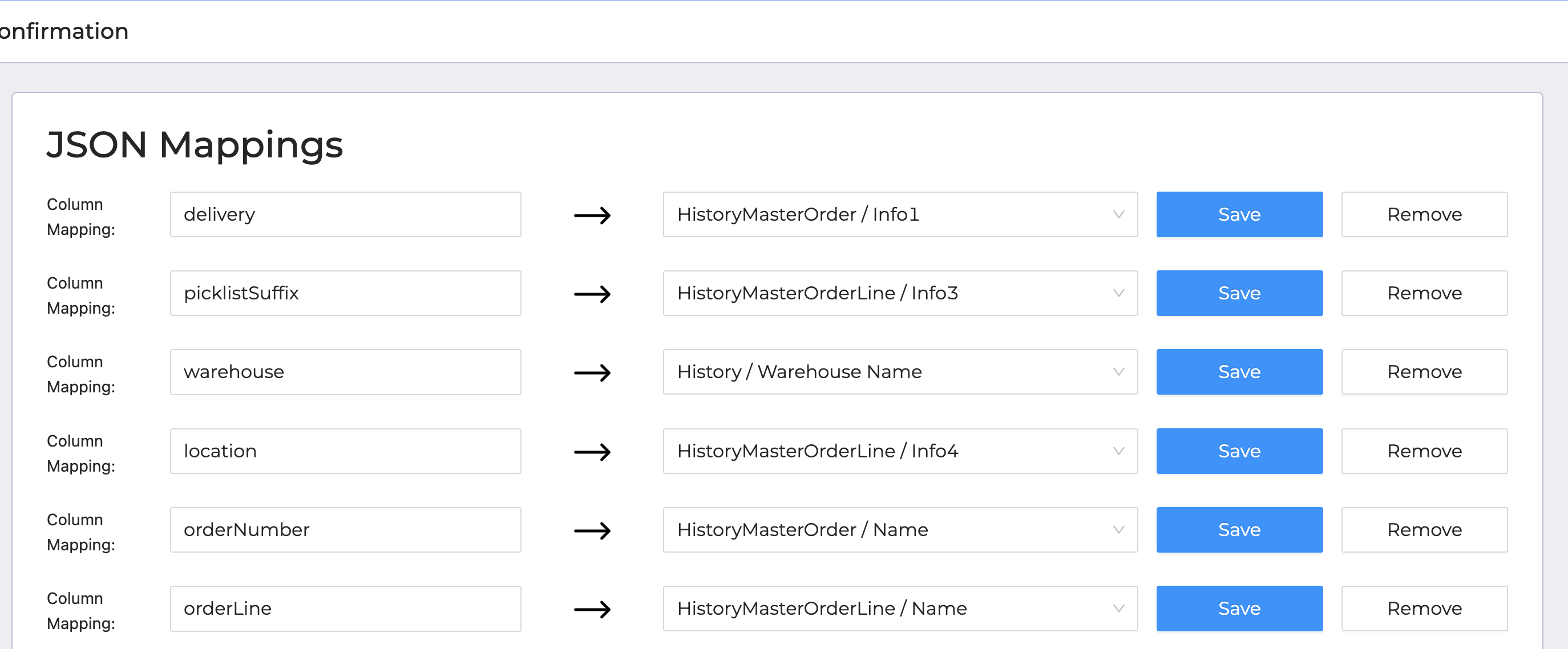
Power Pick 4.20 Compatibility
As Power Pick software gets upgraded, we keep up. ItemPath is up-to-date with the latest version of PPG.
New Features
- Add new connections (with connection types, including API)
- Connection information shows if username/password is already provided
- API logs are filterable, searchable, and sortable
- Order creation now checks for unique serial number (and hostIdentification was added)
- Order Processing shows Power Pick error messages
- API now has "or" comparator
- New test endpoint can capture Data Push information
- Email workflows allow attachments
- Administrators can change user type in the user panel
Bugfixes
- "Forgot password" link is fixed
- Reports are optimized
- Skipping serials in order processing no longer hangs
- Snapshots won't break with incomplete data
- Cycle counts app shows a list of logs
- Batch Processing disables orders with incomplete allocations
- Connection names can be changed in Settings
- Non-expiring token generation is fixed

