-
Support
- How do I set up the CEU Web Services Interface module in PowerPick for use with ItemPath?
-
Account & Licensing
-
Installing & Updating
-
PowerPick Connections
-
Data Push & Data Pull
-
API
-
Reports
-
Snapshots & Dashboard
-
Workflows
How do I set up the CEU Web Services Interface module in PowerPick for use with ItemPath?
Issue:
Testing the Web Services connection returns an error saying "Web Services is not installed".
Resolution:
Ensure that the CEU Web Services Interface module is enabled in PowerPick and Web Client station has been set up correctly.
A requirement for creating orders in ItemPath—with the ItemPath API or apps like Cycle Counts, Order Builder, or Order Processor—is PowerPick's CEU Web Services Interface module. This is ordered through your Kardex dealer.
You can check whether your PowerPick license includes the CEU Web Services Interface under the Help menu, under License options. If item GP.54 is listed, you have the CEU Web Services Interface module.
The module will also need to be enabled in System Configuration. It's worth trying turning this setting to "False" and then "True" during troubleshooting.
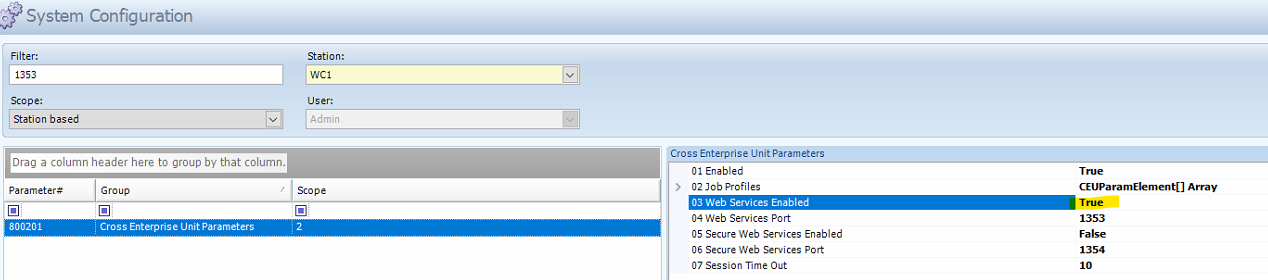
Once you've determined that the module is installed, ItemPath requires a two things to be set up PowerPick: a user and a Web Client station.
1. A PowerPick User: In User Management, create a user. It may be helpful to include "ItemPath" in the username. It is also recommended to set this user at an admin level with unrestricted Command Rights, to avoid any challenges with permissions.
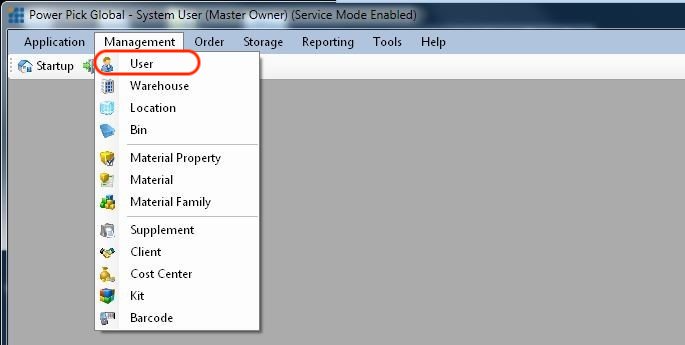
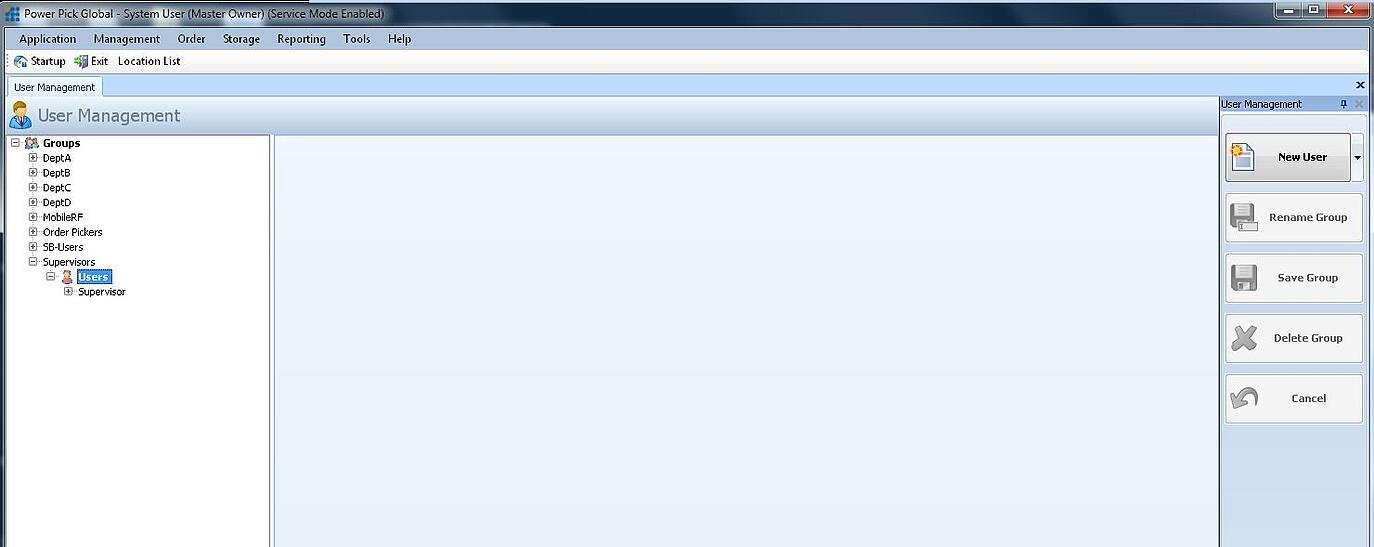
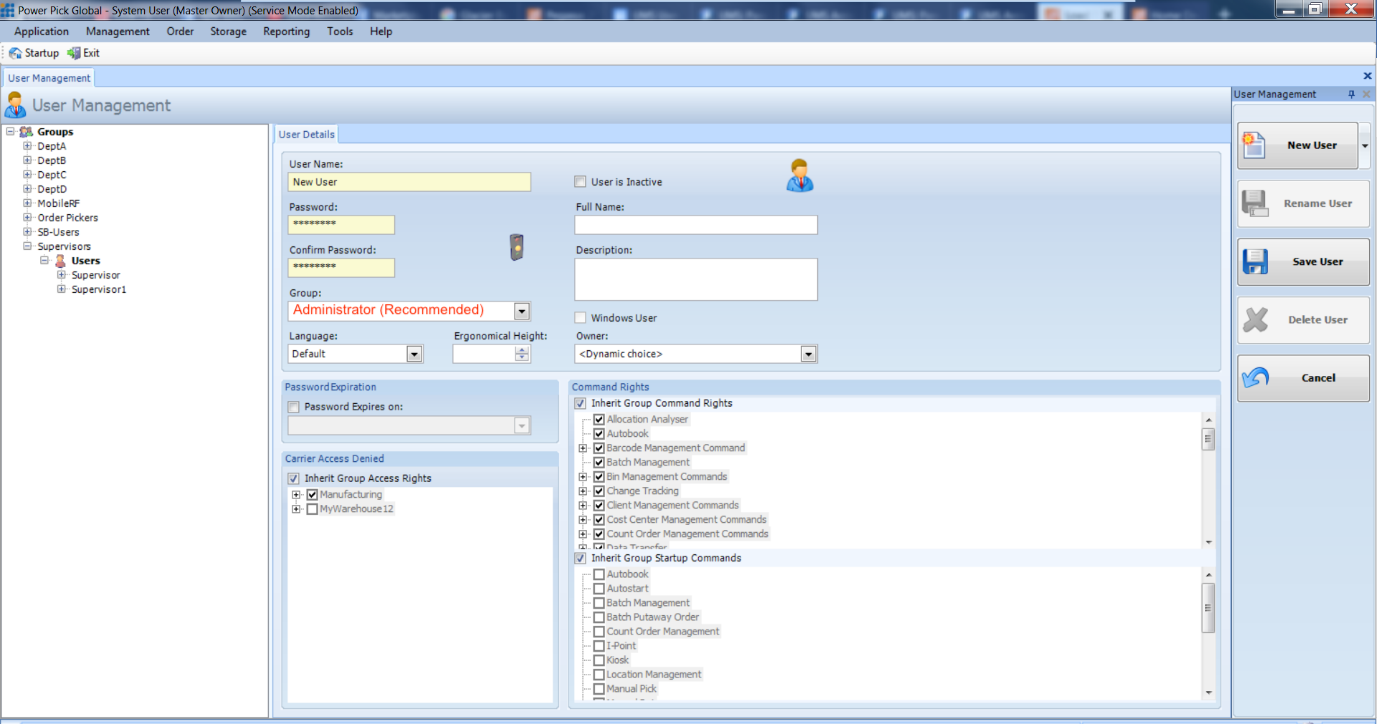
Make sure to save this username and password. At setup, you will need to either provide the ItemPath support with these details, or enter them yourself in your Kardex connection settings in ItemPath.
2. A PowerPick Web Client Station (required for order processing): In Warehouse Management, create a station with the type set to "Web Client."
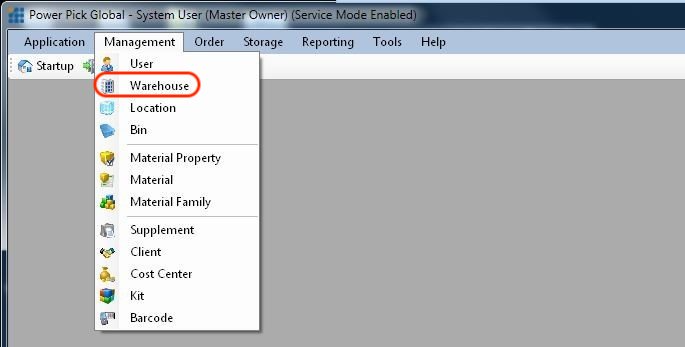

Select the station's logical bindings to each Storage Unit (access point) that ItemPath will need to have access to. You may need to reach out to your PPG integrator to determine what these should be.
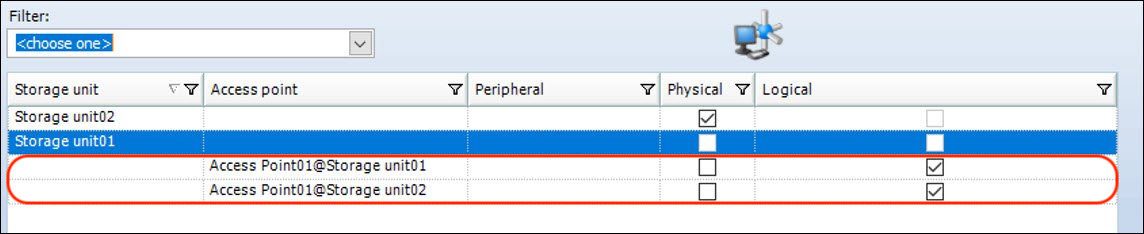
This article was made with help from Chain Reference's guide on PPG requirements for ItemPath: https://support.chainreference.com/knowledgebase/ppg-requirements-for-itempath
To request access to Chain Reference documentation, visit this link: https://chainreference.com/forms/request-access-to-support-chainreference-com/
Resources
To learn more about ItemPath and see it in action, please book a demo with our sales team. In the meantime, here are some of our popular articles and key topics.
PowerPick Connections
Why is my Web Services connection failing?
If you are getting an error from Web Services saying "Web Services is not installed", this means that the CEU Web Services Interface module is properly set up in PowerPick. There ...
PowerPick Connections
How can I check if the Web Services endpoint is working?
Use the link below, replacing [IP] with the IP address of the Power Pick Cross Enterprise Unit. http://[IP]:1353/GP.CrossEnterpriseUnit.Integrator/ISession2 If the Web Services endpoint is working, the link will return an XML file. ...
PowerPick Connections
Why am I getting an error from Web Services saying "User must be logged in to use order management!"?
You can use a command to stop and start the PowerPick Cross Enterprise Unit service. Batch file to stop service (filename.bat): net stop PowerPick.CrossEnterpriseUnit If you're having issues with the service stopping, ...


