-
Support
- Why are transactions failing to send?
-
Account & Licensing
-
Installing & Updating
-
Power Pick Connections
-
Data Push & Data Pull
-
API
-
Order Processor
-
Reports
-
Snapshots & Dashboard
-
Workflows
Why are transactions failing to send?
Issue:
Transactions are failing to send to your ERP software.
Resolution:
Review the failed attempts in Data Push to identify the error(s). Create a report of transactions that failed to export and create a workflow to automatically resend them or notify the right person.
If transactions are failing to export, it is likely due to an error with the connection to your ERP software.
View the Logs tab of the Data Push integration to see what error messages are being returned in the responses of the failed transactions, or filter by a Status Type of 0 for transactions that received no response.
You'll see these transactions listed in the Failed Attempts tab of the Data Push integration. We also recommend creating reports on transactions that failed to export, so you can be notified and even resend them automatically using a workflow. Check out this guide for how to set up a workflow to automatically resend failed attempts.
Click here to download a template of the error log report pictured below to get started.
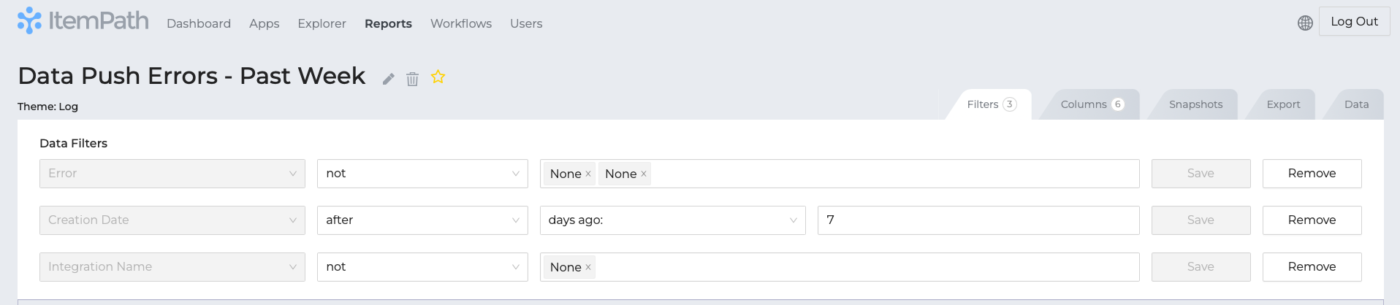

Resources
To learn more about ItemPath and see it in action, please book a demo with our sales team. In the meantime, here are some of our popular articles and key topics.
Book a Sales Demo


