-
Support
- How long does ItemPath store data, and when does it back up?
Business
-
Account & Licensing
-
Installing & Updating
-
Power Pick Connections
-
Data Push & Data Pull
-
API
-
Order Processor
-
Reports
-
Snapshots & Dashboard
-
Workflows
How long does ItemPath store data, and when does it back up?
Data Storage
Here are the sets of data that ItemPath stores for a period of time:
- Data from Snapshots is stored depending on the interval of the snapshot. Pictured below are these interval options and how long their data is stored:
- every minute (data saved for one week)
- hourly (data saved for one month)
- daily (data saved for six months)
- weekly (data saved for five years)
- monthly (data never removed)
- yearly (data never removed)
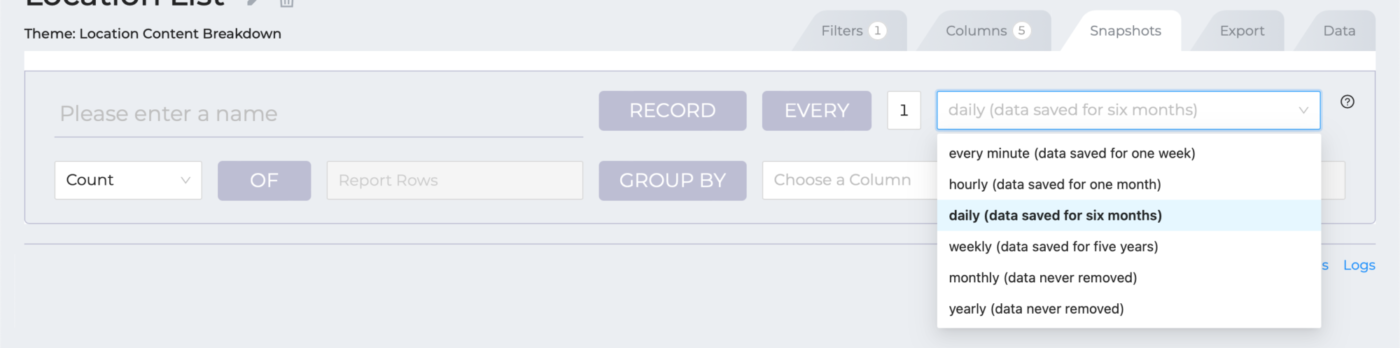
- API logs and other logs are stored for 30 days
- Files generated in Reports for exporting are stored for 180 days
- Backups are cleared after 60 days
Note: The number of days PowerPick stores data is configurable within PowerPick in the System Configuration menu. Setting the number of days to -1 will prevent the archiving of records, though too many records can cause the database to slow down.
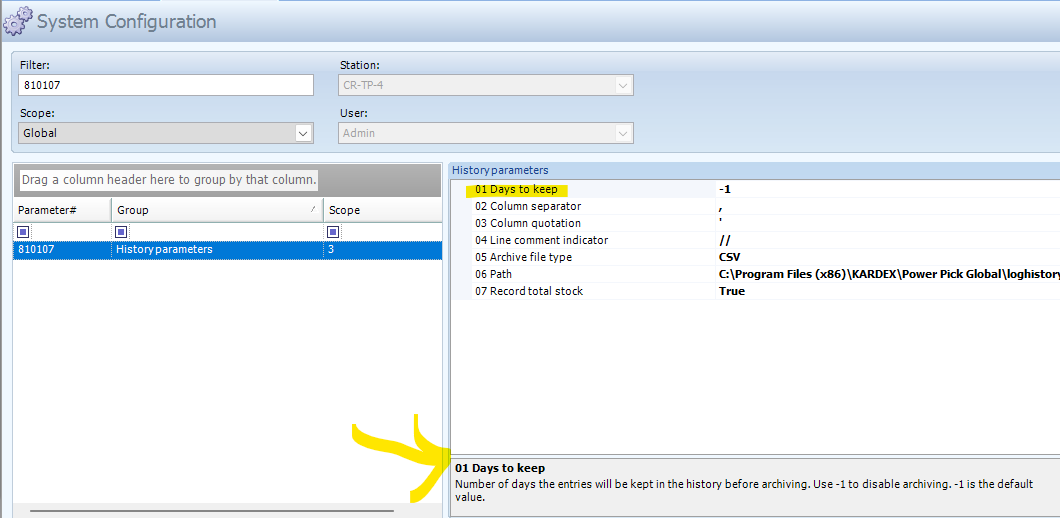
Backups
Local backups of storage and data happen daily. ItemPath also creates weekly backups for software hosted in the cloud. Local machine backup is the responsibility of on-premise customers.
Resources
To learn more about ItemPath and see it in action, please book a demo with our sales team. In the meantime, here are some of our popular articles and key topics.
Book a Sales Demo


