-
Support
- How do I fix a 504 error saying "The connection to an upstream server timed out"?
-
Account & Licensing
-
Installing & Updating
-
Power Pick Connections
-
Data Push & Data Pull
-
API
-
Order Processor
-
Reports
-
Snapshots & Dashboard
-
Workflows
How do I fix a 504 error saying "The connection to an upstream server timed out"?
Issue:
You are getting a 504 error saying "The connection to an upstream server timed out", which means ItemPath is unable to connect to Power Pick.
Resolution:
Check that the IP address and port number are correct, and that the username and password are consistent with what's set up in Power Pick. If the connection still fails, check that there are no network rules or firewalls blocking the connection.
You can check your Power Pick connections' configuration details in ItemPath's settings, in the Kardex tab. Testing the connection will confirm which connections are failing (the MSSQL server and/or the CEU Web Services Interface).
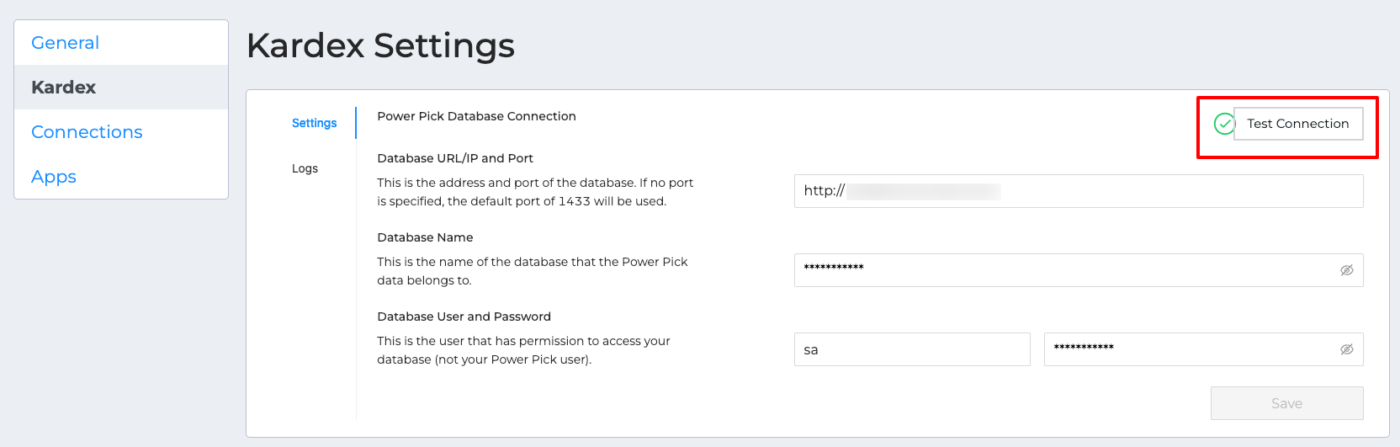
Navigate to the Logs tab to view the results of your test.
If you see a warning symbol next to Text Connection, this is a quick way to note that the connection is not active.
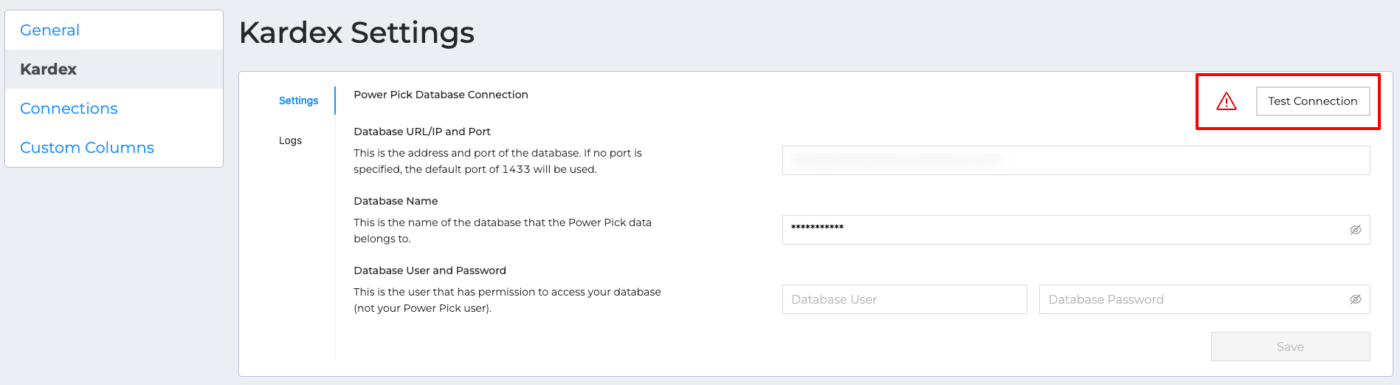
Review the connection settings to ensure the IP address and port number are correct. Try re-entering the username and password to ensure they're consistent with what's in Power Pick.
If you're experiencing errors with the connection to Web Services, see Why is my Web Services connection failing?
Confirm you have a valid Power Pick license, and if applicable, a CEU - Web Services license, then restart Power Pick. See How do I restart Power Pick services?
Resources
To learn more about ItemPath and see it in action, please book a demo with our sales team. In the meantime, here are some of our popular articles and key topics.
Book a Sales Demo


