-
Support
- Why is my widget showing an error?
-
Account & Licensing
-
Installing & Updating
-
Power Pick Connections
-
Data Push & Data Pull
-
API
-
Order Processor
-
Reports
-
Snapshots & Dashboard
-
Workflows
Why is my widget showing an error?
Issue:
Widget is showing an error, such as:
• Error message: "Invalid chart type..."
• An exclamation mark
• Error message: "There was an error loading this widget's data."
Resolution:
Check the reports generating the snapshot data.
Widgets need to be based on snapshots from reports of the same theme, so adding snapshots from different themes to the same widget could cause an error.
If a widget shows a red icon with the following message: "Invalid chart type. Please select a different type of data or a different chart type.", it means that the widget is trying to display data that isn't compatible with the chart type you've selected. You may need to switch from a chart to a number value or vice versa.
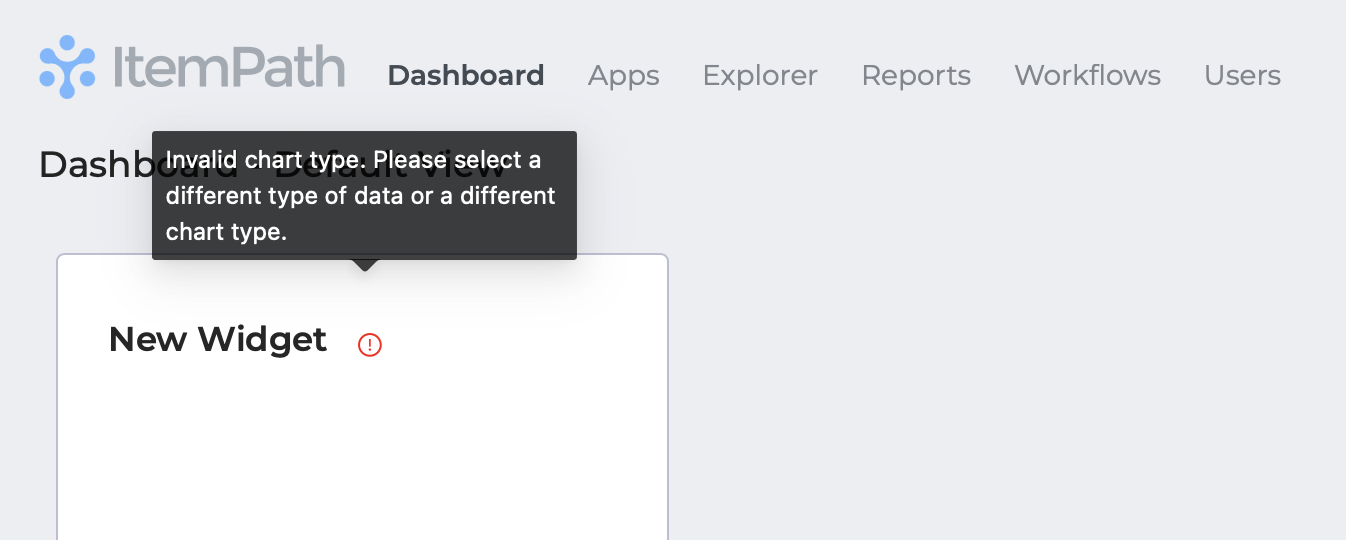
Widgets might also show a message saying there's no data. This can happen if the snapshot the widget is based on has nothing to display. Check the report to see if it's empty, or if it's missing data that it should have.
If a widget isn't loading, the snapshot may be performing a calculation on a significant amount of data. Check the report the snapshot is based on to see how much data is in it, and consider adding filters to reduce the amount of data that the report is pulling in.
If the report seems fine and the loading icon doesn't resolve after a few minutes, contact our support team to see if there's a problem with the snapshot.
If your widget shows a message saying "There was an error loading this widget's data." please reach out to our support team for assistance.


