-
Support
- How does snapshot grouping work?
Business
-
Account & Licensing
-
Installing & Updating
-
Power Pick Connections
-
Data Push & Data Pull
-
API
-
Order Processor
-
Reports
-
Snapshots & Dashboard
-
Workflows
How does snapshot grouping work?
The "Count" calculation of a snapshot counts the number of rows in the report. This count can be grouped by any field in the report's data.
For example, a report of "Orders" could be grouped by "Direction Type" to count the number of picks, puts, counts, etc. This could even be grouped further by a secondary field, such as "Priority" to divide each order type into level 1, 2, 3, and 4 priority orders.
In this example below, a History report groups transactions by "Type" and by "Creation Date" to show the number of transactions of each type that occurred on each day.
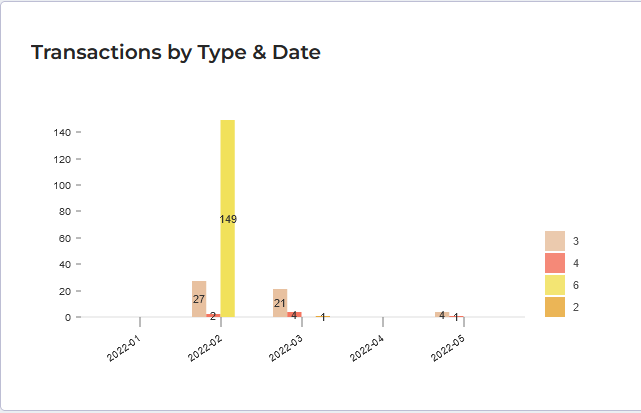
Resources
To learn more about ItemPath and see it in action, please book a demo with our sales team. In the meantime, here are some of our popular articles and key topics.
Book a Sales Demo


