-
Support
- How do I restart ItemPath?
-
Account & Licensing
-
Installing & Updating
-
Power Pick Connections
-
Data Push & Data Pull
-
API
-
Order Processor
-
Reports
-
Snapshots & Dashboard
-
Workflows
How do I restart ItemPath?
Restart ItemPath (ItemPath Interface)
If you can access ItemPath, you can restart it through the Connection Status page.
To restart ItemPath:
- Log in to your ItemPath instance.
- Select Status from the footer of ItemPath (beside Settings).
- Select Restart ItemPath.
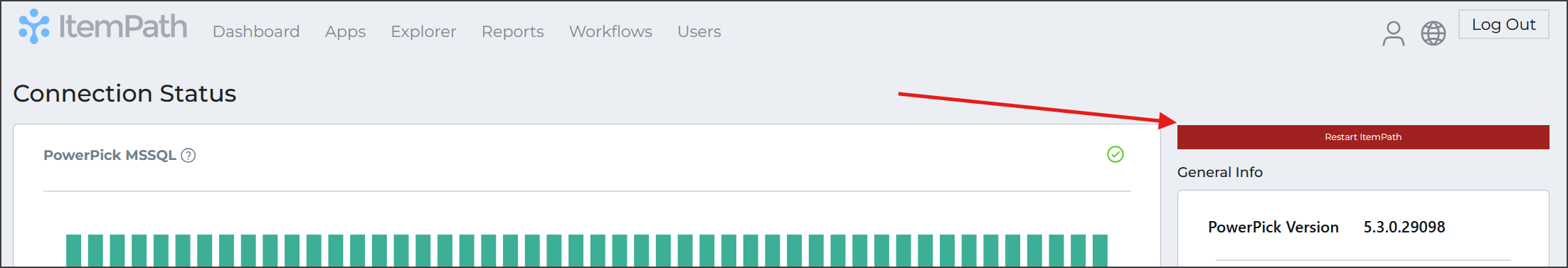
Restart ItemPath (Docker Container)
You may need to restart ItemPath without being able to access ItemPath's status page. To restart ItemPath, you'll need access the command line or terminal for the server where it's running. This is typically the root folder on a Linux server.
Since ItemPath runs in a Docker container, so you can easily restart it using Docker Compose.
Run the following command in your terminal:
docker-compose down && docker-compose up -dNote: If using Docker Compose V2 (you can verify with the command docker compose version), you may need to use this command instead:
docker compose down && docker compose up -dBoth commands will stop ItemPath and all of its running containers, then start them up again in the background (-d flag). It will take a minute or two to start up again.
- For ItemPath hosted in the cloud, you can confirm ItemPath is running by opening the ItemPath URL in a browser.
- For ItemPath hosted on-premise, you can confirm ItemPath is running by visiting localhost in a browser, or by visiting the IP address of the host machine.
If you are having difficulties restarting Docker, see How do I restart Docker?
Resources
To learn more about ItemPath and see it in action, please book a demo with our sales team. In the meantime, here are some of our popular articles and key topics.
Book a Sales Demo
Configuration
Installation
Click here to jump ahead to On-Premise installation Cloud Hosting Check this list of requirements you'll need to have ready before you get started with an ItemPath Cloud license. Installing ItemPath hosted in ...
Installation
Why Docker
When you review the system requirements for the on-premises version of ItemPath, you'll see that it requires Docker.Some people not familiar with this tool wonder what it is and why ...
Installing & Updating
How do I restart Docker?
When performing Docker commands, you may run into an error. For example, if you run docker-compose down (or docker compose down) multiple times, you may see an error like this: ERROR: ...


