-
Support
- Why are snapshots slowing things down?
-
Account & Licensing
-
Installing & Updating
-
Power Pick Connections
-
Data Push & Data Pull
-
API
-
Order Processor
-
Reports
-
Snapshots & Dashboard
-
Workflows
Why are snapshots slowing things down?
Snapshots that run often and calculate on a large amount of data can slow ItemPath down. We recommend running few snapshots "every minute," and only on the data you need by adding filters.
If you have snapshots for testing that aren't in use, you can turn them off by clicking the "Active" toggle in the top-right of the snapshot from the Snapshots tab of the report.
Also, snapshots grouped by a "Creation Date" field take longer to perform, so we recommend using this on reports with filters to reduce the date range. You will see this warning when you group by a "Creation Date" field:
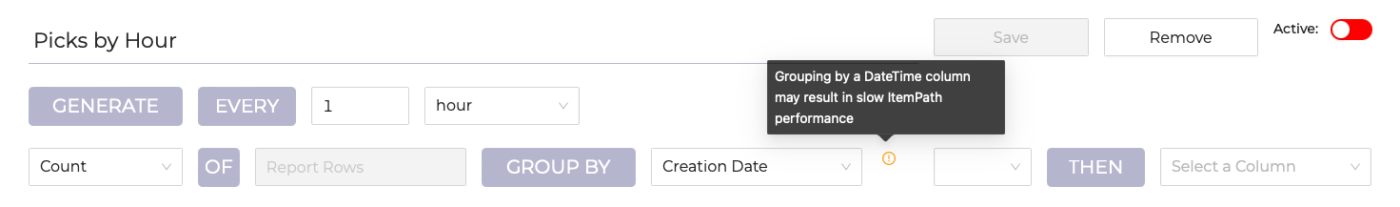
Resources
To learn more about ItemPath and see it in action, please book a demo with our sales team. In the meantime, here are some of our popular articles and key topics.
Book a Sales Demo


