- Docs
- Cycle Counts Overview
- Managing Cycle Counts


Configuration
-
Installation
-
Updating
-
Settings
-
Logs
-
API
-
Reports
-
Snapshots
-
Workflows
-
Dashboard
-
Explorer
-
Users
-
Resources
-
Custom Fields
-
Cycle Counts
-
Data Pull
-
Data Push
-
Displays
-
Lights (Philips Hue)
-
Order Builder
-
Order Processor
-
Variance
Managing Cycle Counts
Note: Cycle Counts is deprecated. These page have been left available for users on legacy versions of ItemPath. Similar functionality can be achieved with Order Builder.
To add a Cycle Counts integration, click New Integration in the top-right.

Next, give the integration a name. The name will be referenced later in the workflow, so it should indicate the materials being counted.
Then, choose the report that the count will be generated from. (Only material reports will show up in the dropdown menu.) To save, click Create Integration.

Click an integration to update the name or affiliated report, and hit Update Integration to save the changes.
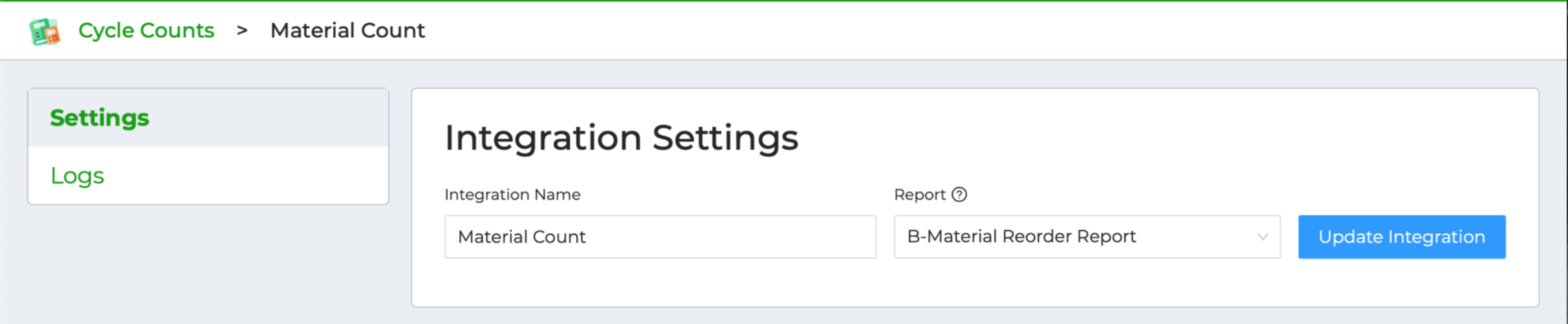
Delete a Cycle Count anytime by clicking the red Delete Integration button to the right.


