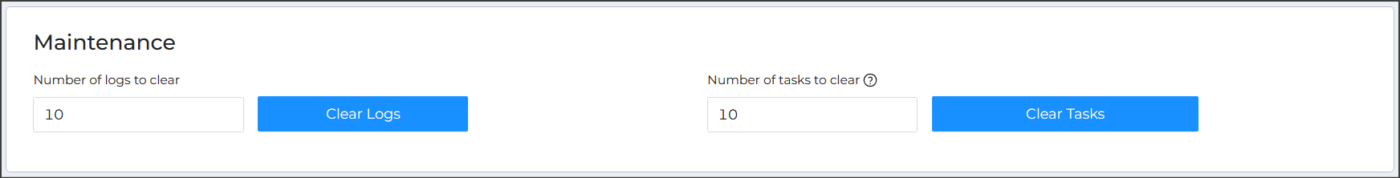- Docs
- Data Pull Overview
- Integration Tasks & Tests


-
Installation
-
Updating
-
Settings
-
Logs
-
API
-
Reports
-
Snapshots
-
Workflows
-
Dashboard
-
Explorer
-
Users
-
Resources
-
Custom Fields
-
Cycle Counts
-
Data Pull
-
Data Push
-
Displays
-
Lights (Philips Hue)
-
Order Builder
-
Order Processor
-
Variance
Integration Tasks & Tests
Integration Tasks
See when the integration has run and what was returned using the Tasks tab. You can sort runs by any column by clicking on the column header, search, or filter by status.
Click on a task to see its full logs. This includes the data that is pulled, then how it was mapped, and what was returned in the confirmation, plus any error messaged.
If there is an error and you would like ItemPath to attempt the task again, you can use the Retry button. It will not result in any duplicate records if earlier attempts were successful.
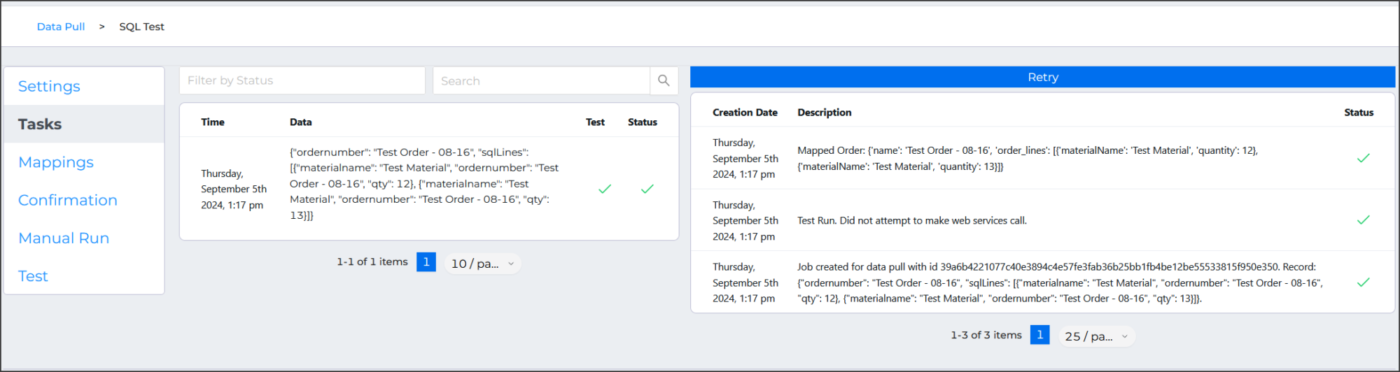
Integration Tests
You can test the endpoint to see if there are any orders or materials to pull. Select the Test tab, then select Test to run a test task using the Connection specified in the settings for this integration.

You can use the toggle to test your integration with the connection, or with data that you manually provide (as JSON).

A confirmation message will appear if the test was completed. A common source of issues is if the JSON is improperly formatted.
The full details of your tests will be shown in the Runs tab, with the data available to process and what the mapped data would look like. A test run will include a green check mark in the test column. If there aren't errors, the description of the last log will say: "Test Run. Did not attempt to make web services call."
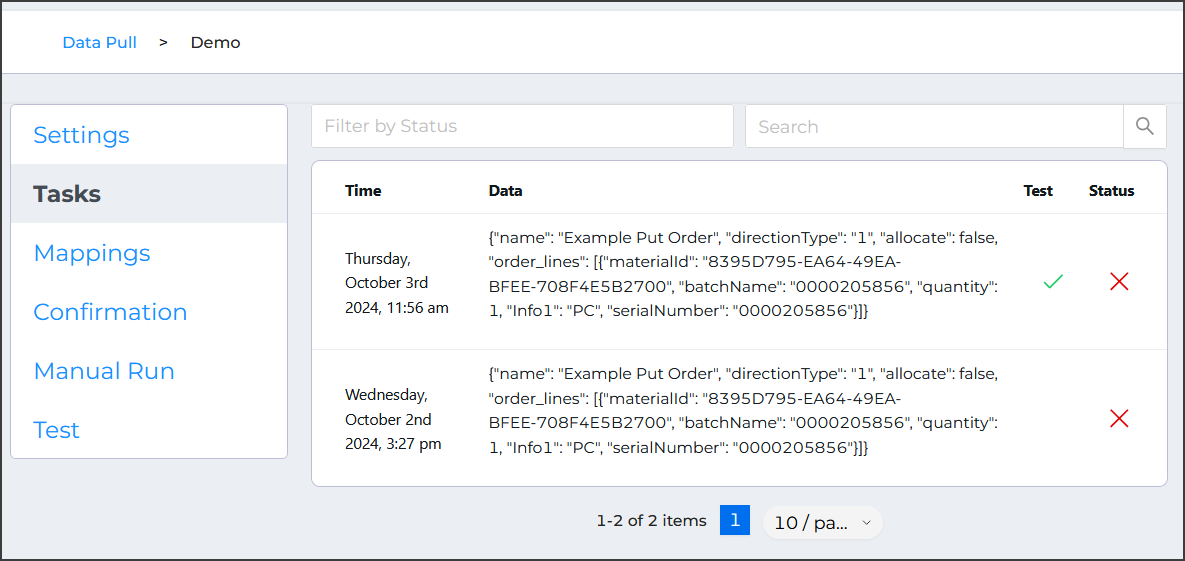
Maintenance
These tasks and logs can create excess data in your ItemPath database, so we have provided a way for you to bulk remove log entries and tasks. In the Settings tab for your integration, you can specify the number of entries to be deleted, then click the associated button. Please note, deleting tasks will delete any log entry associated with the task.