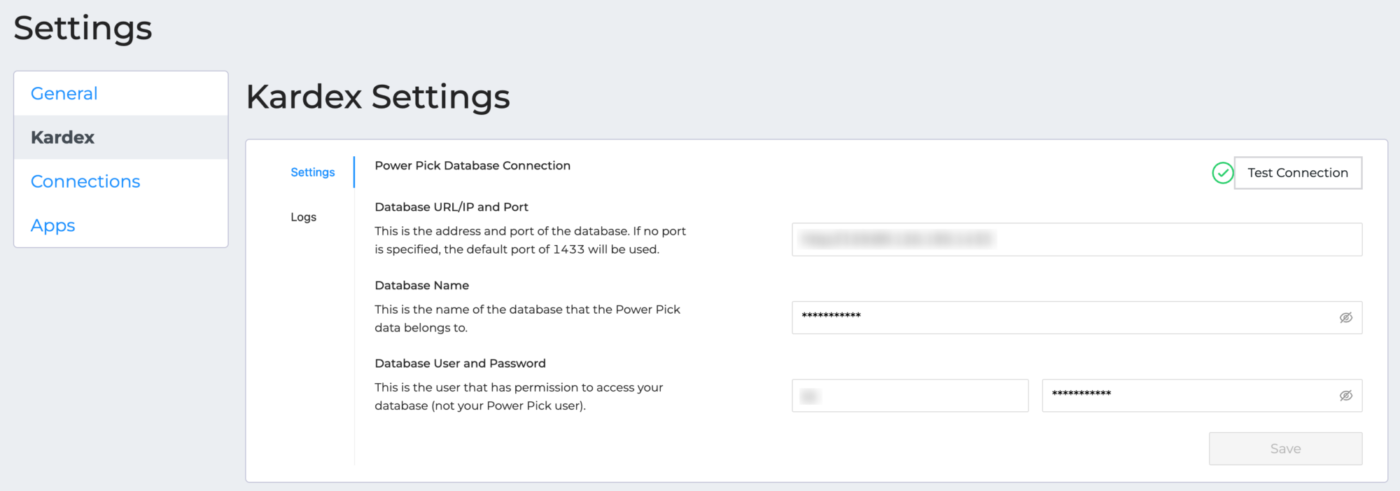-
Support
- Where can I find the settings and logs for my Power Pick / Web Services connections?
Business
-
Account & Licensing
-
Installing & Updating
-
Power Pick Connections
-
Data Push & Data Pull
-
API
-
Order Processor
-
Reports
-
Snapshots & Dashboard
-
Workflows
Where can I find the settings and logs for my Power Pick / Web Services connections?
Issue:
When I navigate to the Connections tab in Settings, I don’t see the connections for Power Pick or Web Services.
Resolution:
Navigate to the Kardex tab in Settings to find the connections for Power Pick and Web Services
The Connections tab is used to create, modify, and test connections between ItemPath and other services outside of Power Pick.
To manage your configurations for Power Pick and Web Services, navigate to Settings, which you can access from the footer of your ItemPath site, then select Kardex.