-
Support
- Transactions are not being sent via Data Push
-
Account & Licensing
-
Installing & Updating
-
Power Pick Connections
-
Data Push & Data Pull
-
API
-
Order Processor
-
Reports
-
Snapshots & Dashboard
-
Workflows
Transactions are not being sent via Data Push
Issue:
If there's a temporary interuption to Power Pick, some transactions may fail to send.
Resolution:
When the connection resumes, Data Push will poll for any new transactions with export type 2 or 10 from the last 24 hours.
If there's a temporary interruption in your connection to Power Pick, there's no need to worry. Data Push will continue polling for new transactions as soon as the connection resumes.
Data Push polls for new transactions within the last 24 hours. If for any reason your connection is paused for more than 24 hours, you can create a history report to identify any transactions with an export state of 2 or 10, that match the criteria for your Data Push integration. You can then manually send those transactions from your Data Push integration.
For any failed transactions (export state 5), you can individually update the export state type to 2 through the Explorer.
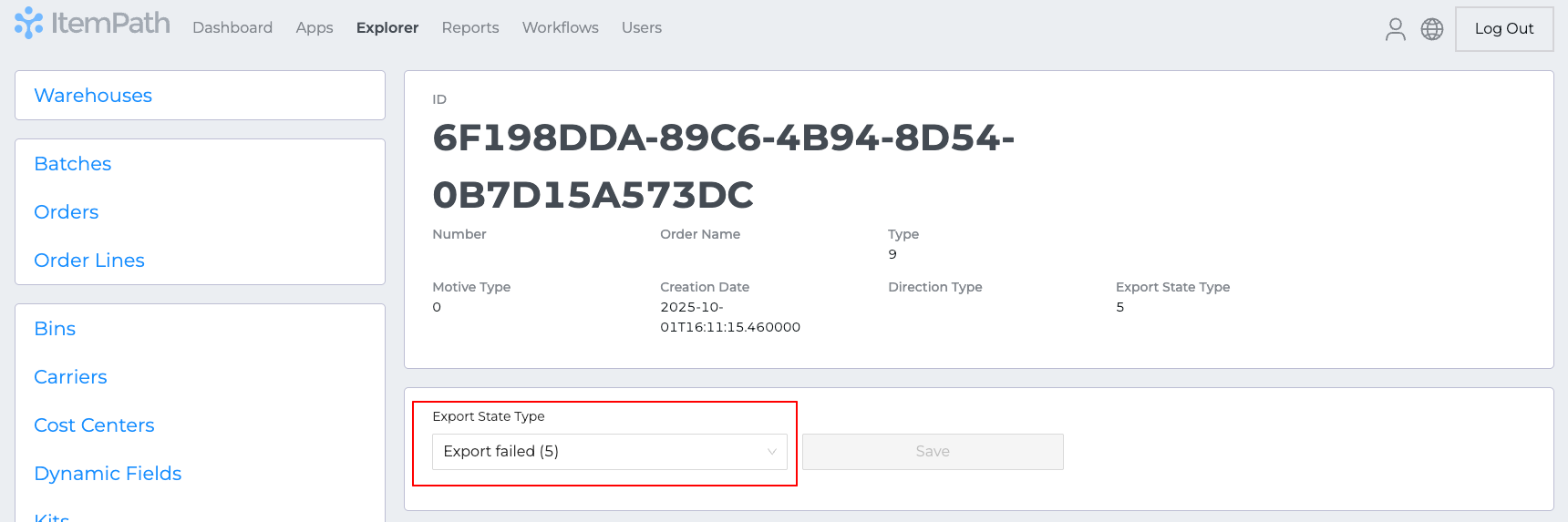
Alternatively, you can re-send multiple failed transactions at once through a Data Push integration's Failed Attempts tab. You can find more information on re-sending failed transactions here.
Resources
To learn more about ItemPath and see it in action, please book a demo with our sales team. In the meantime, here are some of our popular articles and key topics.
Book a Sales Demo
Data Push
Integration Logs & Manual Send
Integration Logs See when the integration has run and what was returned using the Logs tab. You can sort logs by any column by clicking on the column header. ...
Data Push
Integration Failed Attempts
Integration Failed Attempts Resend erroring lines in the Data Push app by checking the Failed Attempts tab in your integrations. This list shows each transaction’s ID, Order Name, history Type, Status, ...


