-
Support
- How to use the Warehouse Material Quantity column for multiple warehouses
Business
-
Account & Licensing
-
Installing & Updating
-
Power Pick Connections
-
Data Push & Data Pull
-
API
-
Order Processor
-
Reports
-
Snapshots & Dashboard
-
Workflows
How to use the Warehouse Material Quantity column for multiple warehouses
In the Material report theme, you will find a column called Warehouse Material Quantity. This column can be added multiple times to the same report and configured to pull in data from different warehouses.
- Add a column for Warehouse Material Quantity, and give it a unique name.
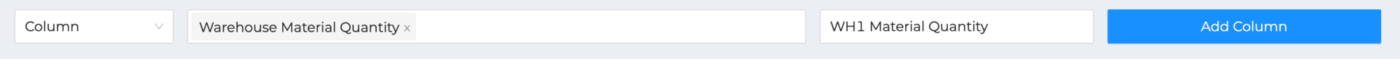
2. Click the pencil to edit the column.
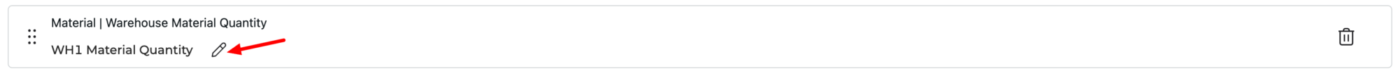
3. Enter the warehouse name as a filter value and click the checkmark to save.


4. Repeat steps 1 - 3 for each warehouse.


